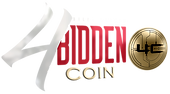Wallets
MetaMasks Instructions
Create an account in MetaMask for Binance Smart Chain
Go to metamask.io
Click on the "Download now" button.
Click on the "Get Started" button.
Create an account in MetaMask for Binance Smart Chain.
Click on the “Create a wallet” button.
Create Password, then click on "Create."
Write down your backup phrase.
Select each phrase in order to make sure it is correct then click “Confirm”.
Click the images below to enlarge.



Connect Your MetaMask With Binance Smart Chain
Go to "Settings."
Add a new network.
Testnet
-
ChainID: 0x61, 97 in decimal (if 97 doesn’t work, try 0x61)
-
Symbol: BNB
-
Block Explorer: testnet.bscscan.com
Mainnet
-
ChainID: 0x38, 56 in decimal (if 56 doesn’t work, try 0x38)
-
Symbol: BNB
-
Block Explorer: bscscan.com
To add a new network click on "Add Token.
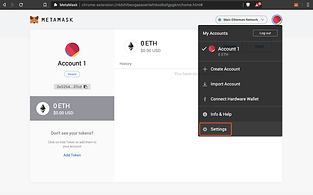
Paste the following address the Token Contract Address field: 0xe9c14294d19ed47C129A09F15c35259bf3C9E16E
*Make sure the Binance Smart Chain network is selected on top
Click "Next."



billy carson's 4biddencoin digital currency